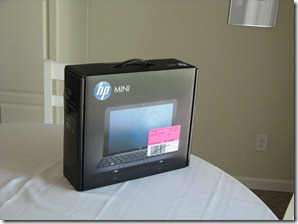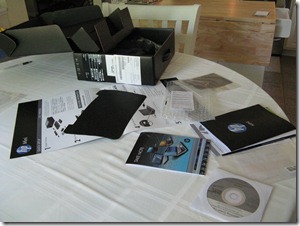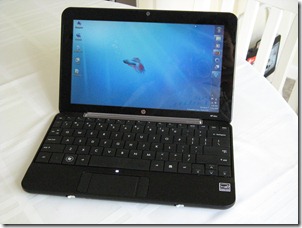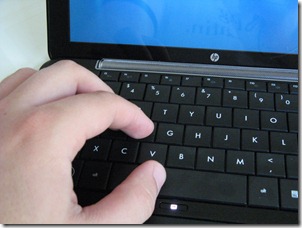Tech Specs:
CPU: 1.6 GHZ
RAM: 1 GB
Hard Drive: 16 GB SSD
Screen Size: 10.1 inches
Considering that I had no other mobile computing device, and the fact that netbooks were becoming more prevalent in recent times, I finally decided that it was time that I purchase a netbook. This decision was reached after I found out that Verizon was going to sell subsidized netbooks with their data plans. After the release of their product, the HP Mini 1151 NR, I decided that the HP 1000 series netbooks had the easiest (largest) keyboard for me to type on. In fact, I’m writing this blog post on the netbook, and the following is my review of the product thus far. There were two main reasons why I decided not to go with the Verizon netbook, 1. A $40 per month data plan was required and, 2. The netbook included an 80GB spindle hard drive. Considering that netbooks are designed to be super portable, lightweight devices for on-the-go type of web browsing, I decided that a hard drive with moving parts was a bad idea. So instead, I went with the 1030 model that had the SSD drive. A base install of windows 7 however takes up 8GB, I’m quickly searching for an SD Card that can hold various files that I may need to download and or take with me.
I understood that netbooks were small in size and form factor, but it didn’t really sink in until I saw the box for it.
Most of the contents of the box were of little to no interest. There is the restore disc, instructions, both getting started and operating.
My first step was to get rid of the default installation of Windows XP in favor of an installation of windows 7, shown here. Also I have depicted the relative size of the keyboard to my fingers and hands. While the keys are smaller than standard, they are big enough that I can type comfortably without a long training period on the new keyboard. My one complaint of the keyboard is the location of the Page Up, Page Down, Home and End keys. They are alternate keys of the Up, Down, Left, and Right keys respectively. (Meaning that the function key needs to be pressed in order to perform these key functions.) Maybe this is pretty standard from a laptop perspective, but I think it’s worth mentioning since I use these keys quite a bit when web browsing, especially since I in general prefer to use the keyboard rather than using the touch pad for web browsing use.
Other than the cursor navigation keys, I have had no other problems with the keyboard, or general usability. In fact, I’m quite surprised at how easy it is to type on the keyboard. It took virtually no time at all for me to get used to typing on the 92% sized keyboard. It seems to be made to dual boot, or to boot into an alternate operating system. When the computer starts, the POST mentions that I can specify an alternate boot device, or can step into the BIOS settings. From my limited previous experience with laptops, the POST screens had been obscured by the company logo. In the case of the HP, the logo is the main portion of the screen, but it is clearly viewable at the bottom of the screen than one can press F9, or F10 to boot an alternate device or boot into the BIOS.
Overall, I’m very happy with my netbook. However, my expectations were only to have a small device that can be used for “sofa surfing,” and as a toy for installing windows 7 or some other variety of Linux that can work with limit hardware. So far, Windows 7 has performed well enough. There are certain times when playing video, or having 5 or more Firefox tabs open that I get CPU bound and the computer becomes unresponsive. But for most standard operating procedures, it’s performed well.
Summary:
Pros: Small form factor, SSD drive, 10.1” screen, 92% keyboard is easy to type on.
Cons: Certain videos bog down the system and are unplayable, limited hard drive space, underwhelming battery life (~ 3 hours)